React JS has revolutionized the way developers build web applications by providing a robust and efficient framework for creating highly interactive and dynamic user interfaces. Developed by Facebook, React JS has gained immense popularity in the web development community due to its component-based architecture and declarative syntax.
Understanding the Basics of React JS
React JS operates on the principles of components, which are reusable building blocks for UI elements. Here are some key concepts to grasp:
- Components: These are the building blocks of React JS applications, encapsulating both UI elements and their behavior.
- Props and State: Props are used to pass data from parent to child components, while state enables components to manage their own data.
- JSX: React utilizes JSX, a syntax extension of JavaScript, to render components in a more readable and concise manner.
- Virtual DOM: React employs a virtual DOM to efficiently update the DOM, resulting in improved performance and rendering speed.
Getting Started with React JS
Setting up a React JS development environment is straightforward, thanks to tools like Create React App. Once installed, developers can quickly scaffold a new project and start building their application.
Building Interactive UI Components
Creating interactive UI components is at the heart of React JS development. By breaking down the user interface into smaller, reusable components, developers can build complex UIs with ease. For example:
// Example of a simple React JS component
import React from 'react';
const MyComponent = () => {
return (
<div>
<h1>Hello, React!</h1>
<p>This is a simple React component.</p>
</div>
);
};
export default MyComponent;Leveraging Component-Based Architecture
One of the key advantages of React JS is its component-based architecture, which promotes code reusability and maintainability. By composing smaller components together, developers can create scalable and modular applications.
Handling User Input and Events
React JS provides built-in mechanisms for handling user input and events, such as onClick, onChange, and onSubmit. These event handlers allow developers to create interactive experiences for users, such as form validation and real-time updates.
Working with React Router
React Router is a powerful library for handling client-side routing in React JS applications. By defining routes and navigation paths, developers can create single-page applications with multiple views and URLs.
State Management with Redux
In larger applications, managing state can become complex. Redux provides a solution by centralizing application state and enabling predictable state management through actions and reducers.
Optimizing Performance in React JS
To ensure optimal performance, developers can employ various techniques such as memoization, code splitting, and lazy loading. By optimizing rendering performance, React JS applications can deliver a seamless user experience.
Deploying React JS Applications
Deploying React JS applications to production is a straightforward process. Developers can choose from a variety of hosting platforms and optimize their applications for performance and scalability.
Step by Step Guide to build you first "hello world"
Here's a step-by-step guide to building a "Hello, World!" application using React JS:
Step 1: Set Up Your Development Environment
Before starting, make sure you have Node.js and npm (Node Package Manager) installed on your computer. You can download and install them from Node.js website.
Step 2: Create a New React Project
Open your terminal or command prompt and navigate to the directory where you want to create your React project. Then, run the following command to create a new React project using Create React App:
npx create-react-app hello-worldReplace "hello-world" with your preferred project name.
Step 3: Navigate to Your Project Directory
Once the project is created, navigate to the project directory using the following command:
cd hello-worldStep 4: Edit the App Component
Open the src/App.js file in your favorite code editor. You'll see the default content of the App component:
import React from 'react';
import './App.css';
function App() {
return (
<div className="App">
<header className="App-header">
<p>
Edit <code>src/App.js</code> and save to reload.
</p>
<a
className="App-link"
href="https://reactjs.org"
target="_blank"
rel="noopener noreferrer"
>
Learn React
</a>
</header>
</div>
);
}
export default App;Replace the content of the App function with the following code to display "Hello, World!":
import React from 'react';
function App() {
return (
<div>
<h1>Hello, World!</h1>
</div>
);
}
export default App;Step 5: Run Your React Application
Save the changes and return to your terminal. Make sure you're still in the project directory. Then, run the following command to start your React application:
npm startThis command will start the development server and open your default web browser to view your React application. You should see "Hello, World!" displayed on the webpage.
That's it! You've successfully built a "Hello, World!" application using React JS. You can now continue exploring React and building more complex applications.
Comparing React JS with Other Frontend Frameworks
| Feature | React JS | Angular | Vue.js |
|---|---|---|---|
| Component-Based | Yes | Yes | Yes |
| Virtual DOM | Yes | No | Yes |
| Learning Curve | Moderate | Steep | Gentle |
| Ecosystem | Large | Large | Growing |
| Popularity | High | High | Rising |
Pros and Cons of React JS
Pros:
- High performance and efficiency
- Rich ecosystem and community support
- Declarative and component-based syntax for easier development
Cons:
- Steeper learning curve for beginners
- Requires additional libraries for state management and routing in complex applications
Frequently Asked Questions (FAQs)
What is the difference between React JS and React Native?
React JS is a JavaScript library for building user interfaces on the web, while React Native is a framework for building native mobile applications.
Can I use React JS for building single-page applications (SPAs)?
Yes, React JS is well-suited for building SPAs due to its component-based architecture and efficient rendering.
Is it necessary to learn JavaScript before diving into React JS?
While a basic understanding of JavaScript is recommended, developers can learn React JS without extensive prior knowledge of JavaScript.
How does React JS compare to jQuery in modern web development?
React JS offers a more structured and scalable approach to building web applications compared to jQuery, which focuses on DOM manipulation and event handling.
What are the key advantages of using JSX in React JS?
JSX allows developers to write HTML-like syntax directly within JavaScript, making it easier to visualize and maintain UI components.
How does React JS handle SEO compared to traditional server-rendered web applications?
React JS applications can be optimized for SEO using techniques such as server-side rendering and pre-rendering, ensuring content is accessible to search engines.
Can I integrate React JS with other frontend frameworks like Angular or Vue.js?
While it's possible to integrate React JS with other frameworks, it may introduce complexity and potential conflicts between libraries.
What are the best practices for organizing React JS projects with large codebases?
Best practices include modularizing components, separating concerns, and using tools like Redux for state management.
Conclusion
In conclusion, React JS offers developers a powerful toolkit for building highly interactive and dynamic web applications.
By leveraging its component-based architecture and declarative syntax, developers can create scalable and maintainable applications with ease. Whether you're a seasoned developer or just getting started, mastering React JS opens up a world of possibilities in modern web development. Feel free to leave a comment below with any questions or feedback!
References:
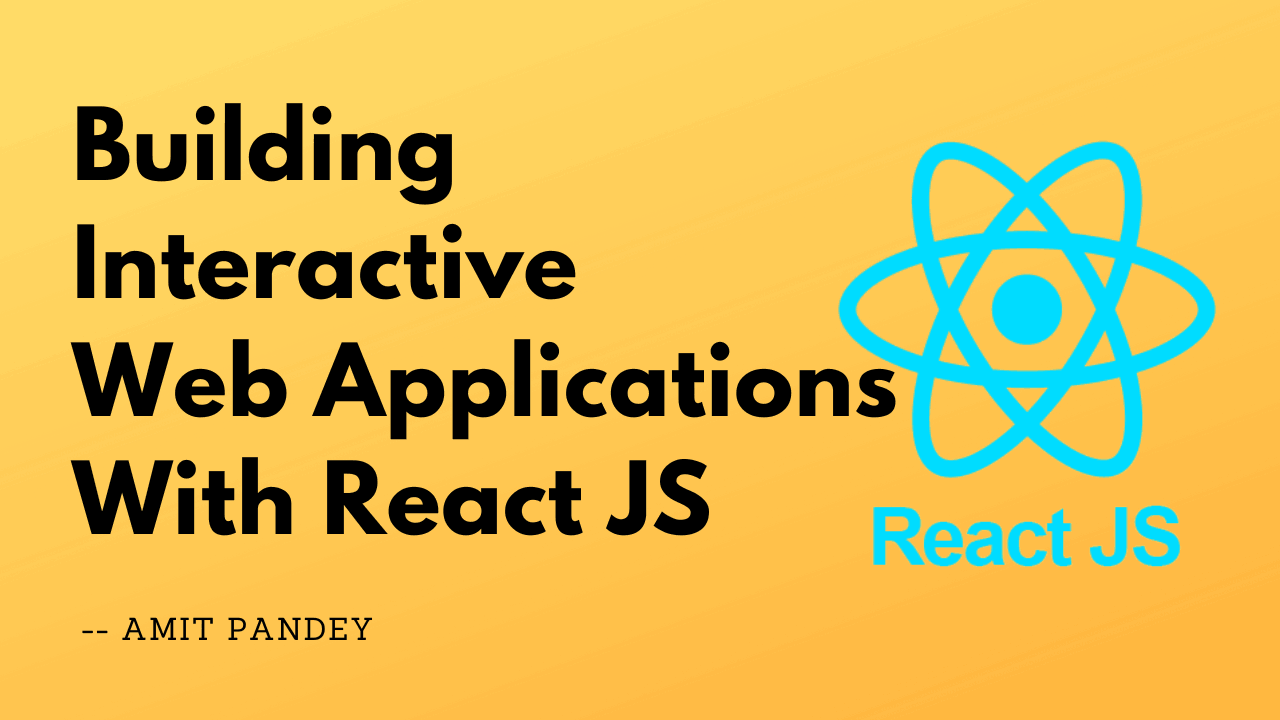

Write a comment