In today's fast-paced digital world, where every millisecond counts, optimizing MySQL queries for performance is crucial for ensuring the speed and efficiency of your database-driven applications. Whether you're running a small blog or managing a large-scale enterprise system, improving the performance of your MySQL database can have a significant impact on user experience and overall productivity.
How to Optimize MySQL Queries for Performance
In this comprehensive guide, we'll delve into effective strategies to optimize MySQL queries, enhancing the performance tuning and database optimization to achieve optimal results.
Introduction to MySQL Optimization
MySQL Optimization is a vital aspect of maintaining a high-performing database system. Performance tuning involves fine-tuning various parameters and configurations to ensure that MySQL queries execute as efficiently as possible. By optimizing MySQL queries, you can reduce latency, improve throughput, and enhance the overall responsiveness of your applications.
Understanding Performance Tuning
Performance tuning is the process of optimizing the performance of a system by adjusting various parameters, configurations, and resource allocations. In the context of MySQL, performance tuning involves optimizing query execution, indexing, caching mechanisms, and server configurations to maximize throughput and minimize response times.
Strategies for Database Optimization
Database optimization encompasses a range of techniques aimed at improving the efficiency and performance of database operations. By employing the following strategies, you can optimize MySQL queries for better performance:
Indexing
Utilize appropriate indexes to speed up data retrieval and query execution. Indexes help MySQL locate rows quickly, resulting in faster query performance. Regularly analyze query patterns and usage to identify candidate columns for indexing.
Indexes help MySQL find data faster. It's like using a bookmark in a book to quickly find the page you need. Here's an example of creating an index on a column:
CREATE INDEX idx_username ON users (username);
Query Optimization
Optimize SQL queries to minimize execution time and resource utilization. Use EXPLAIN statement to analyse query execution plans and identify potential bottlenecks. Rewrite queries to leverage indexes efficiently and avoid unnecessary table scans.
Write your queries in a way that MySQL can understand and execute quickly. Avoid unnecessary steps and use proper filters. Here's an example:
SELECT * FROM products WHERE category = 'Electronics' AND price < 100;
Normalization
Normalize database schema to reduce data redundancy and improve data integrity. Normalization minimizes storage requirements and enhances query performance by reducing the need for complex joins and data manipulation.
Keep your data organized and avoid repeating information. This helps MySQL work more efficiently. Here's an example of normalizing data:
CREATE TABLE users (
user_id INT AUTO_INCREMENT PRIMARY KEY,
username VARCHAR(50),
email VARCHAR(100)
);
CREATE TABLE orders (
order_id INT AUTO_INCREMENT PRIMARY KEY,
user_id INT,
order_date TIMESTAMP,
FOREIGN KEY (user_id) REFERENCES users(user_id)
);
Caching
Implement caching mechanisms to store frequently accessed data and query results. Utilize MySQL's built-in query cache or integrate external caching solutions like Memcached or Redis to reduce database load and improve response times.
Store frequently used data in a cache so MySQL doesn't have to fetch it every time. It's like keeping your favorite snacks on hand for quick access. Here's an example:
SELECT SQL_CACHE * FROM products;
Partitioning
Partition large tables to distribute data across multiple physical storage devices. Partitioning enhances query performance by allowing parallel execution of queries and reducing disk I/O contention.
Split large tables into smaller parts to speed up searches. It's like organizing your files into folders for easier access. Here's an example:
ALTER TABLE logs PARTITION BY RANGE (YEAR(log_date)) (
PARTITION p1 VALUES LESS THAN (2010),
PARTITION p2 VALUES LESS THAN (2020),
PARTITION p3 VALUES LESS THAN MAXVALUE
);
Best Practices for Faster Queries
To get the most out of your MySQL queries, follow these tips:
- Keep an eye on your database's performance using tools like MySQL Workbench or phpMyAdmin.
- Look for slow queries using the
EXPLAINstatement and optimize them. - Use the right data types for your columns to save space and improve performance.
- Adjust MySQL server settings like buffer sizes and cache settings for better performance.
- Consider upgrading your hardware or using multiple servers if your database is really busy.
Performance Tuning Best Practices
To achieve optimal performance tuning and MySQL optimization, consider the following best practices:
- Regularly monitor database performance using monitoring tools like MySQL Enterprise Monitor or Percona Monitoring and Management.
- Analyze slow query logs to identify queries that require optimization.
- Use proper data types and limit the size of indexed columns to optimize index size and query performance.
- Optimize server configuration parameters such as buffer sizes, thread pools, and cache settings to maximize resource utilization.
- Consider vertical and horizontal scaling options to accommodate increasing workload demands and ensure scalability.
Real-World Example: E-commerce Website
Let's consider a real-world scenario where performance tuning and MySQL optimization play a critical role in enhancing the user experience of an e-commerce website. Suppose you're managing an online store experiencing slow page load times during peak traffic hours.
By optimizing MySQL queries and implementing caching mechanisms, you can significantly improve the website's responsiveness and reduce bounce rates.
Comparison: Indexed vs. Non-Indexed Queries
| Parameter | Indexed Queries | Non-Indexed Queries |
|---|---|---|
| Query Execution Time | Faster | Slower |
| Resource Utilization | Lower | Higher |
| Disk I/O | Reduced | Increased |
| Scalability | Enhanced | Limited |
FAQ Section
Q: How often should I perform MySQL optimization?
A: MySQL optimization should be performed regularly, especially when experiencing performance issues or making significant changes to the database schema or workload.
Q: Can I optimize MySQL queries without impacting data integrity?
A: Yes, you can optimize MySQL queries without compromising data integrity by following best practices such as proper indexing, query optimization, and database normalization.
Q: What tools can I use for MySQL performance tuning?
A: There are several tools available for MySQL performance tuning, including MySQL Enterprise Monitor, Percona Monitoring and Management, and open-source tools like pt-query-digest and MySQLTuner.
Conclusion
Optimizing MySQL queries for performance tuning is essential for maximizing the speed and efficiency of your database-driven applications. By implementing effective strategies such as indexing, query optimization, and caching, you can enhance query performance, reduce latency, and improve the overall user experience.
Stay proactive in monitoring and optimizing your MySQL database to ensure optimal performance and scalability. Have you implemented any MySQL optimization techniques in your projects? Share your experiences and insights in the comments below.
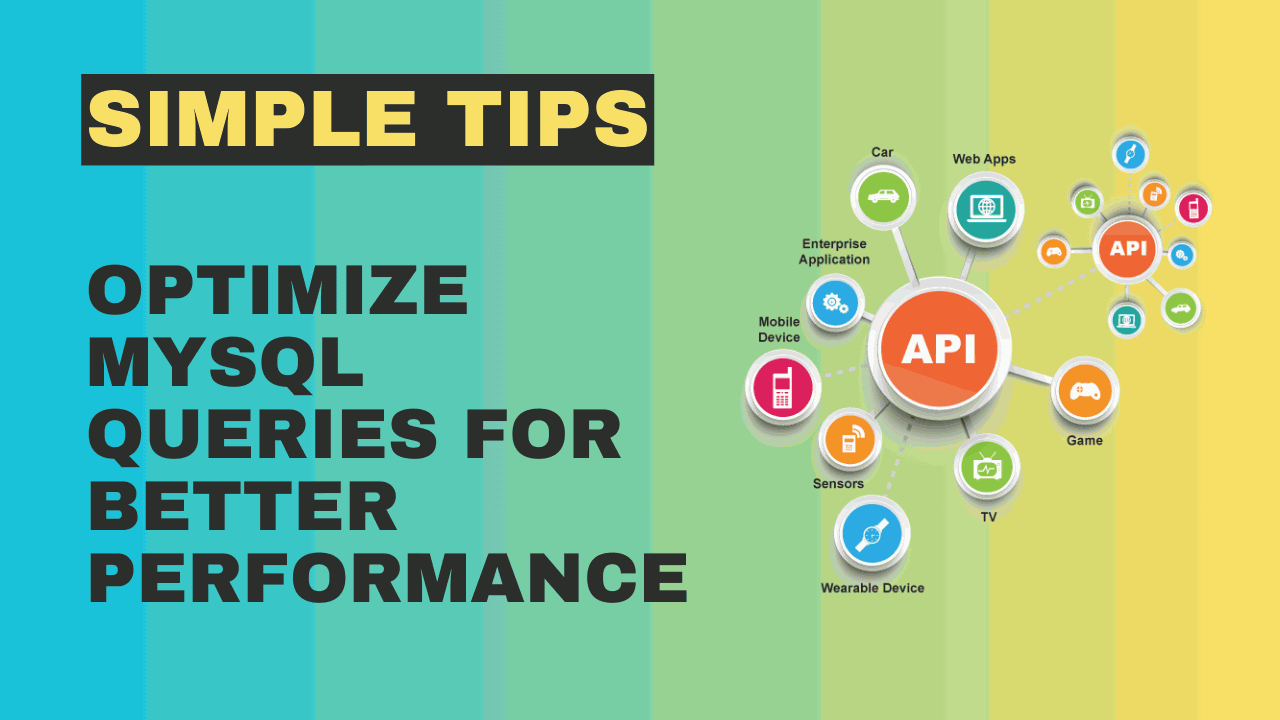
Write a comment