Creating responsive floating sidebars using HTML and CSS involves a combination of HTML structure and CSS styling.
Now learn how to create responsive floating sidebars out of containers in HTML and CSS. Below is a step-by-step guide on how to create responsive floating sidebars using containers:
If your are a laravel developer the check this how to use widget in laravel application.
HTML Code
<!DOCTYPE html>
<html>
<head>
<link rel="stylesheet" type="text/css" href="styles.css">
</head>
<body>
<div class="container">
<div class="sidebar">
<!-- Sidebar Content -->
</div>
<div class="main-content">
<!-- Main Content -->
</div>
</div>
</body>
</html>
CSS
/* Reset some default styles */
body, html {
margin: 0;
padding: 0;
height: 100%;
font-family: Arial, sans-serif;
}
.container {
display: flex;
height: 100%;
}
.sidebar {
background-color: #333;
color: #fff;
width: 250px; /* Adjust the width as needed */
min-width: 0; /* Allow the sidebar to shrink on smaller screens */
flex: 0 0 auto; /* Sidebar doesn't grow or shrink */
}
.main-content {
flex-grow: 1; /* Main content area grows to fill remaining space */
padding: 20px; /* Add spacing to the main content */
}
This code will create a basic responsive floating sidebar layout. Here's what each part does:
- We start with a basic HTML structure, with a
.containerdiv containing two child divs:.sidebarand.main-content. - In the CSS, we reset some default styles to ensure a clean starting point.
.containerusesdisplay: flexto create a flex container. This allows the sidebar and main content to be placed side by side..sidebaris styled with a background color and width. You can adjust the width as needed.min-width: 0ensures that the sidebar can shrink on smaller screens..main-contentis styled to grow and fill the remaining space in the container usingflex-grow: 1.
To make this layout responsive, you can use media queries in your CSS to adjust the sidebar's width and other styles for different screen sizes. For example:
@media (max-width: 768px) {
.container {
flex-direction: column; /* Stack sidebar and main content on small screens */
}
.sidebar {
width: 100%; /* Make the sidebar full width on small screens */
}
}
With these media queries, the layout will stack the sidebar and main content vertically on screens with a width of 768 pixels or less, making it responsive.

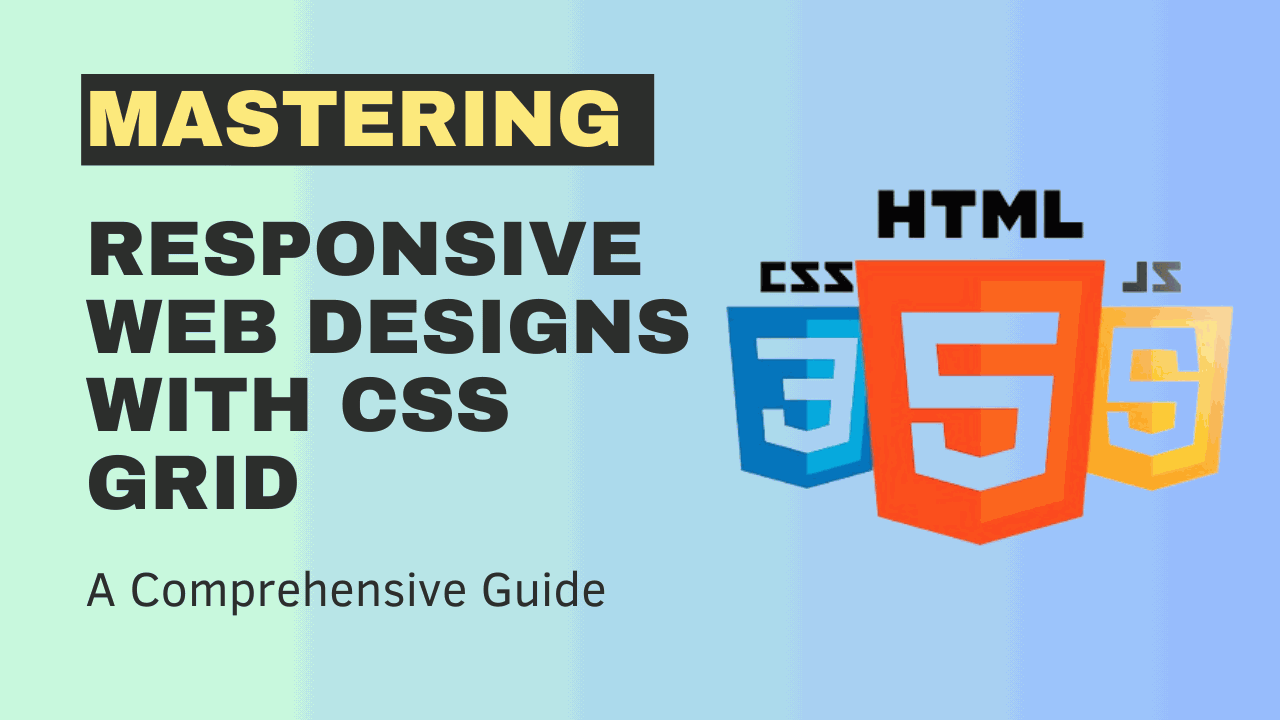
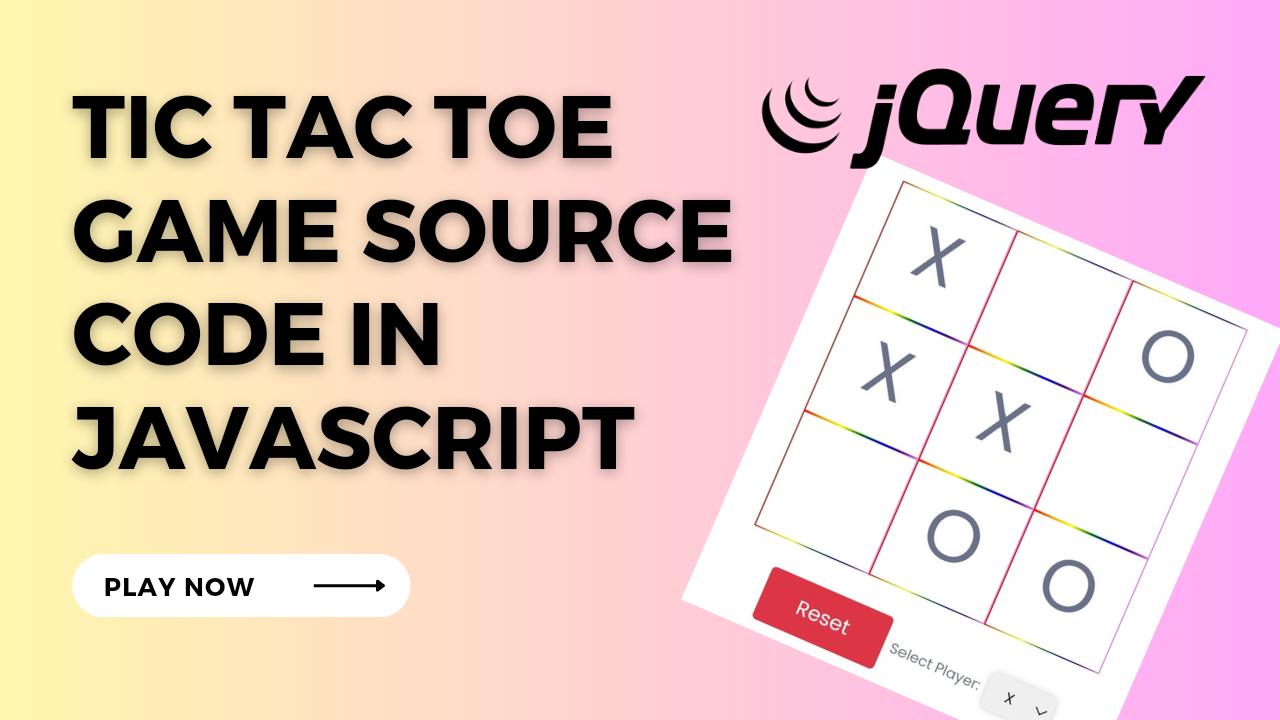
Write a comment