Learn how to effortlessly harness the power of JavaScript by creating Number objects. This comprehensive guide provides step-by-step instructions, tips, and tricks for mastering the creation of Number objects in JavaScript, empowering you to enhance your coding skills and optimize your projects efficiently.
Overview or Introduction
JavaScript offers a powerful built-in object known as the Number object. It allows developers to work with numeric values and perform various mathematical operations. By creating Number objects, you gain more control and flexibility in handling numbers within your JavaScript code.
Basics of JavaScript Number Object
The Number object in JavaScript provides essential methods and properties for working with numeric data. It allows you to represent and manipulate numerical values efficiently. Let's delve into the basics:
- Understanding the Number object and its purpose in JavaScript.
- Methods and properties associated with Number objects, such as toFixed() and toString().
- Syntax for creating a Number object using the Number() constructor.
Creating Number Objects
You can create Number objects using the Number() constructor or by simply initializing numeric values. Let's explore the creation process:
- Using the Number() constructor to create Number objects:
let num = new Number(10); - Initializing Number objects with different numeric values:
let num1 = 20;
Example: Creating Number objects with different methods:
let num1 = new Number(5);
let num2 = Number('10');
let num3 = 15;Converting other data types to Number Objects
JavaScript provides methods to convert other data types, such as strings and booleans, to Number objects. Here's how you can do it:
- Converting strings to Number objects using parseInt() and parseFloat() methods.
- Converting boolean values to Number objects.
- Handling null and undefined values while creating Number objects.
Operations and Manipulations with Number Objects
Once you've created Number objects, you can perform various operations and manipulations with them:
- Performing arithmetic operations like addition, subtraction, multiplication, and division.
- Using built-in methods for mathematical computations, such as Math.sqrt() and Math.pow().
- Manipulating Number objects with mathematical functions like Math.sin() and Math.cos().
Comparisons and Validations
Number objects can be compared with other data types, and you can also validate them for certain conditions:
- Comparing Number objects with other data types using comparison operators.
- Checking for NaN (Not a Number) values in Number objects.
- Validating Number objects with isNaN() and isFinite() methods.
Pros and Cons
Let's examine the advantages and disadvantages of using Number objects in JavaScript:
- Pros:
- Provides accurate numerical computations.
- Offers methods for efficient mathematical operations.
- Cons:
- Limited precision for large numbers.
- Potential rounding errors in calculations.
Examples
Here are some examples demonstrating the creation and manipulation of Number objects:
- Example 1: Creating a Number object with a specific value:
let num = new Number(15);- Example 2: Converting a string to a Number object:
let num = Number('20');- Example 3: Performing arithmetic operations with Number objects:
let num1 = 10;
let num2 = 5;
let result = num1 + num2;FAQs
Q1: Can Number objects store non-numeric values?
A: No, Number objects can only store numeric values.
Q2: How to check if a variable is a Number object?
A: You can use the typeof operator to check the type of a variable. For example, typeof myNumber === 'number' will return true if myNumber is a Number object.
Q3: Is it possible to convert a Number object back to a string?
A: Yes, you can use the toString() method to convert a Number object to a string.
Conclusion
Creating Number objects in JavaScript opens up a world of possibilities for numeric manipulation and computation. Mastering the techniques outlined in this guide will enhance your coding skills and streamline your development process.
Feel free to experiment and explore further. Have any questions or insights to share? Leave a comment below!
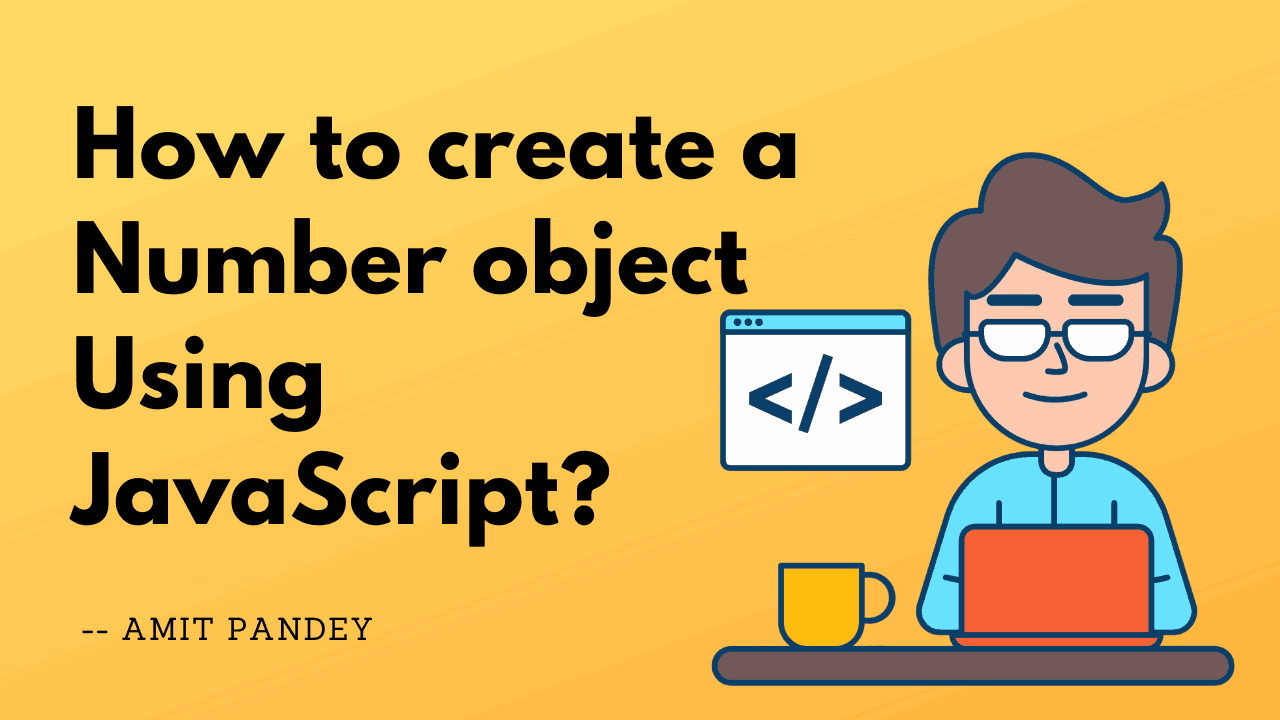

Write a comment