In the web development, React JS stands as a formidable framework, renowned for its efficiency and flexibility. However, when it comes to managing user sessions and enhancing website navigation, the role of cookies cannot be overlooked.
In this guide, we will delve into the intricacies of setting cookies in React JS and utilizing them for seamless website redirects.
Understanding React JS and Cookies
React JS, a JavaScript library developed by Facebook, empowers developers to build dynamic user interfaces with ease. At its core lies a component-based architecture, allowing for modular and reusable code. On the other hand, HTTP cookies are small pieces of data stored in the user's browser, serving various purposes such as session management and tracking user preferences.
Setting Cookies in React JS
To set cookies in React JS, developers can employ libraries like react-cookie or utilize native JavaScript methods. With the react-cookie library, the process becomes straightforward, enabling developers to set, read, and delete cookies effortlessly. Here's a simplified example of setting a cookie in a React component:
import { useCookies } from 'react-cookie';
const MyComponent = () => {
const [cookies, setCookie] = useCookies(['myCookie']);
setCookie('myCookie', 'cookieValue', { path: '/' });
return (
<div>
{/* Component content */}
</div>
);
};Utilizing Cookies for Website Redirects
Cookies can be instrumental in facilitating website redirects within React JS applications. By storing relevant data in cookies, developers can customize the user experience and streamline navigation.
For instance, consider a scenario where a user logs in to a website. Upon successful authentication, a cookie can be set to indicate the user's logged-in status. Subsequently, whenever the user visits the website, the presence of this cookie can trigger a redirect to the dashboard page, bypassing the login screen.
Comparisons with Other Approaches
While cookies offer a convenient means of managing website redirects, it's essential to weigh their merits against alternative methods. Here's a comparison table highlighting the pros and cons of using cookies for website redirection in React JS:
| Approach | Pros | Cons |
|---|---|---|
| Cookies | - Seamless navigation | - Potential security risks |
| - Cross-browser compatibility | - Limited storage capacity | |
| Local Storage | - Larger storage capacity | - Data persists indefinitely |
| - No server-side interaction required | - Not suitable for sensitive data storage | |
| Session Storage | - Data persists until tab is closed | - Limited to the current session |
| - No server-side interaction required | - Not suitable for long-term data storage |
Example: How to set the cookies of redirect website using react JS?
In React JS, setting cookies for redirecting users to another website involves several steps. Below is a detailed explanation of how to achieve this:
Install React Cookie Library (Optional):
If you prefer using a library to handle cookies in React JS, you can install the react-cookie library using npm or yarn. This library provides a simple API for setting, getting, and removing cookies in React components.
npm install react-cookie yarn add react-cookieImport Cookie Functions:
Import the necessary cookie functions from the react-cookie library into your React component.
import { useCookies } from 'react-cookie';Initialize Cookies:
Within your functional component, initialize the cookies using the useCookies hook provided by the react-cookie library.
const [cookies, setCookie] = useCookies(['redirect']);Set Cookie Value:
Use the setCookie function to set the value of the cookie. In this case, you'll set the cookie value to the URL of the redirect website.
setCookie('redirect', 'https://example.com', { path: '/' });Replace 'https://example.com' with the URL of the website you want to redirect users to.
Trigger Redirect:
To trigger the redirect, you can use React's useEffect hook to perform the redirection when the component mounts.
import { useEffect } from 'react';
useEffect(() => {
// Redirect user to the specified URL
window.location.href = cookies.redirect || '/'; // Redirect to home page if URL is not specified
}, [cookies.redirect]);This useEffect hook will execute whenever the value of the redirect cookie changes. It redirects the user to the specified URL using window.location.href.
Complete Example:
import React, { useEffect } from 'react';
import { useCookies } from 'react-cookie';
const RedirectComponent = () => {
const [cookies, setCookie] = useCookies(['redirect']);
useEffect(() => {
// Set redirect cookie to the desired URL
setCookie('redirect', 'https://example.com', { path: '/' });
}, [setCookie]);
useEffect(() => {
// Redirect user to the specified URL
window.location.href = cookies.redirect || '/'; // Redirect to home page if URL is not specified
}, [cookies.redirect]);
return (
<div>
{/* Optional: You can add loading indicator or message here */}
</div>
);
};
export default RedirectComponent;This example sets a cookie named redirect with the value 'https://example.com' and redirects the user to that URL when the component mounts.
Advantages of Cookies in React JS
Advantages of Cookies in React JS:
- Seamless Navigation: Cookies allow for seamless website navigation by storing user-specific data, such as session IDs or authentication tokens. This enables users to move between pages without the need for repeated authentication.
- Personalized Content Delivery: With cookies, developers can deliver personalized content to users based on their preferences and previous interactions with the website. This enhances the overall user experience and increases engagement.
- Improved Website Performance: By reducing the need for repeated server requests for authentication, cookies contribute to improved website performance. This leads to faster page load times and a smoother user experience.
Disadvantages of Cookies in React JS:
- Security Risks: Cookies can be vulnerable to security threats such as cross-site scripting (XSS) attacks and cross-site request forgery (CSRF). Malicious actors may exploit vulnerabilities in cookies to gain unauthorized access to sensitive user data.
- Limited Storage Capacity: Cookies have a limited storage capacity, typically ranging from a few kilobytes to a few megabytes per domain. This limitation restricts the amount of data that can be stored in cookies, posing challenges for applications requiring extensive data storage.
- Privacy Concerns: Cookies raise privacy concerns as they can be used to track user behavior across websites. In some cases, users may be unaware of the data collected by cookies or may not have consented to its collection, raising ethical and regulatory issues.
FAQs (Frequently Asked Questions)
What are HTTP cookies, and how do they work?
HTTP cookies are small pieces of data stored in the user's browser. They are sent by the server to the client's browser and are subsequently returned with each subsequent request to the server. Cookies can be used for various purposes, such as session management, tracking user preferences, and personalizing content.
Is it safe to store sensitive information in cookies?
Storing sensitive information in cookies can pose security risks, as cookies are stored in plain text and can potentially be accessed by malicious actors. It's recommended to encrypt sensitive data before storing it in cookies or explore alternative storage methods for sensitive information.
How can I delete cookies in React JS?
In React JS, cookies can be deleted using the removeCookie method provided by the react-cookie library. Simply call removeCookie('cookieName') to delete the specified cookie.
Can cookies be accessed across different domains?
By default, cookies are restricted to the domain that set them. However, it's possible to set cookies with a broader domain scope by specifying the domain attribute when setting the cookie.
What are the alternatives to using cookies for managing redirects in React JS?
Alternatives to using cookies for managing redirects include local storage, session storage, and server-side solutions such as JSON Web Tokens (JWT) or session management frameworks.
How do cookies affect website performance?
Cookies can impact website performance by adding overhead to each HTTP request as they are sent to the server with every request. However, this impact is typically minimal and can be mitigated through proper optimization techniques.
Are there any limitations to setting cookies in React JS applications?
While cookies offer a convenient means of storing data in the user's browser, they have limitations such as storage capacity and security vulnerabilities. Additionally, certain browser settings or privacy regulations may restrict the use of cookies, affecting their effectiveness in certain scenarios.
Conclusion
Mastering cookie management in React JS opens up a plethora of possibilities for enhancing website navigation and user experience. By leveraging cookies effectively, developers can create seamless redirects and deliver personalized content to users.
As you embark on your journey to implement cookie-based redirects in your React JS applications, remember to prioritize security, optimize performance, and stay abreast of best practices in web development. Have questions or insights to share? We'd love to hear from you in the comments below!
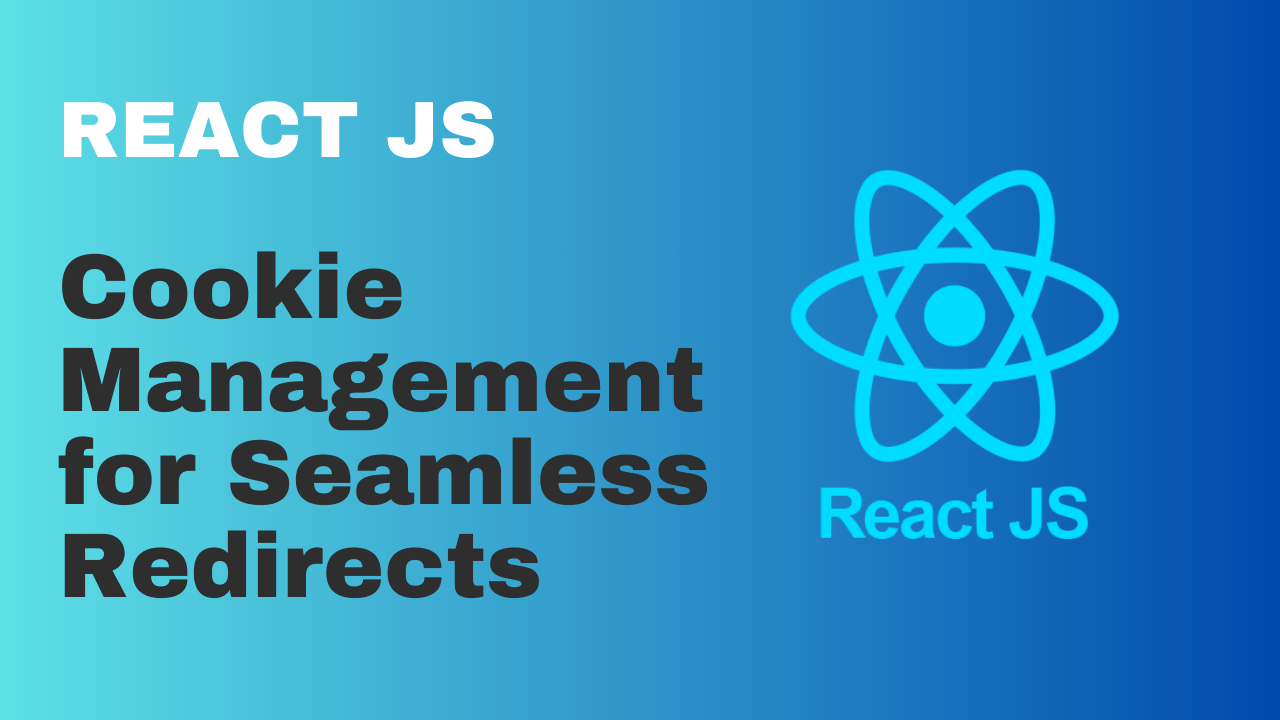

Write a comment