PHP string interpolation is a feature that allows you to embed variables and expressions directly within strings to create dynamic and readable text.
In PHP, interpolation typically refers to the process of embedding variables or expressions within a string. This allows you to include the values of variables or the results of expressions directly within a string, making it easier to create dynamic and readable strings.
To perform string interpolation in PHP, you primarily use double-quoted strings or heredoc syntax. PHP provides several ways to interpolate variables and expressions within strings:
- Double-Quoted Strings
- Heredoc Syntax
- Escaping Variables
Types of Interpolation
Let's check all ways to perform interpolation with example:
1. Double-Quoted Strings
The most common way to perform string interpolation in PHP is by using double-quoted strings ("). Inside double-quoted strings, you can embed variables and expressions by enclosing them in curly braces {} or by preceding them with a dollar sign $. PHP will replace these placeholders with the actual values at runtime.
$name = "Alice";
echo "Hello, {$name}!"; // Output: Hello, Alice!
You can also interpolate array elements and object properties within double-quoted strings:
$person = ['name' => 'Bob'];
echo "My name is {$person['name']}."; // Output: My name is Bob.
2. Heredoc Syntax
Another way to perform string interpolation is by using heredoc syntax. Heredoc is a method of defining multi-line strings that support variable interpolation. It is especially useful when you need to embed variables within a larger block of text:
$message = <<<EOT
Hello, $name!
This is a multi-line message.
EOT;
echo $message;
The output will be:
Hello, Alice!
This is a multi-line message.
3. Escaping Variables
If you need to interpolate a variable name itself without its value, you can escape the dollar sign $ using a backslash \. This will prevent PHP from interpreting it as a variable placeholder:
$varName = 'variable';
echo "This is a \${$varName}."; // Output: This is a $variable.
Remember that single-quoted strings (') do not support string interpolation. So, if you use single quotes, variables and expressions will be treated as literal strings.
The Power of Double-Quoted Strings
One of the most common and elegant ways to perform string interpolation in PHP is by using double-quoted strings. When you enclose a string within double quotes, PHP automatically evaluates and substitutes variables and expressions enclosed in curly braces {} or preceded by the dollar sign $. This feature can significantly improve the readability of your code.
Consider the following example:
$variable = "world";
echo "Hello, {$variable}!"; // Output: Hello, world!
Here, the value of the $variable is seamlessly integrated into the string, resulting in the dynamic output "Hello, world!". Double-quoted strings not only make the code cleaner but also enhance its flexibility by allowing you to incorporate variables and expressions effortlessly.
The Art of String Concatenation
While double-quoted strings are a powerful tool for string interpolation, string concatenation is another technique that PHP developers often use. String concatenation involves joining strings and variables together using the concatenation operator (.).
Let's see how it works:
$greeting = "Hello, ";
$variable = "world";
echo $greeting . $variable . "!"; // Output: Hello, world!
In this example, we've broken down the string into two parts, the $greeting and the $variable. By using the . operator, we concatenate these parts together to create the same dynamic output. String concatenation is particularly useful when dealing with complex strings or when you want to format your output in a specific way.
Using the Concatenation Assignment Operator
In addition to standard string concatenation, PHP provides a convenient way to append variables to an existing string using the .= operator. This operator allows you to gradually build up a string by repeatedly adding content to it.
Let's illustrate this concept:
$greeting = "Hello, ";
$variable = "world";
$greeting .= $variable;
echo $greeting; // Output: Hello, world
In this example, we start with an initial string, $greeting, and then use .= to add the value of $variable to it. This approach is useful when you need to construct a string over multiple lines or when you want to keep your code modular and easy to maintain.
Conclusion
String interpolation is a fundamental technique in PHP that allows you to create dynamic and expressive strings effortlessly.
Whether you prefer using double-quoted strings, string concatenation, heredoc syntax, or escaping variables, mastering the art of string interpolation will undoubtedly make your code more readable and adaptable.
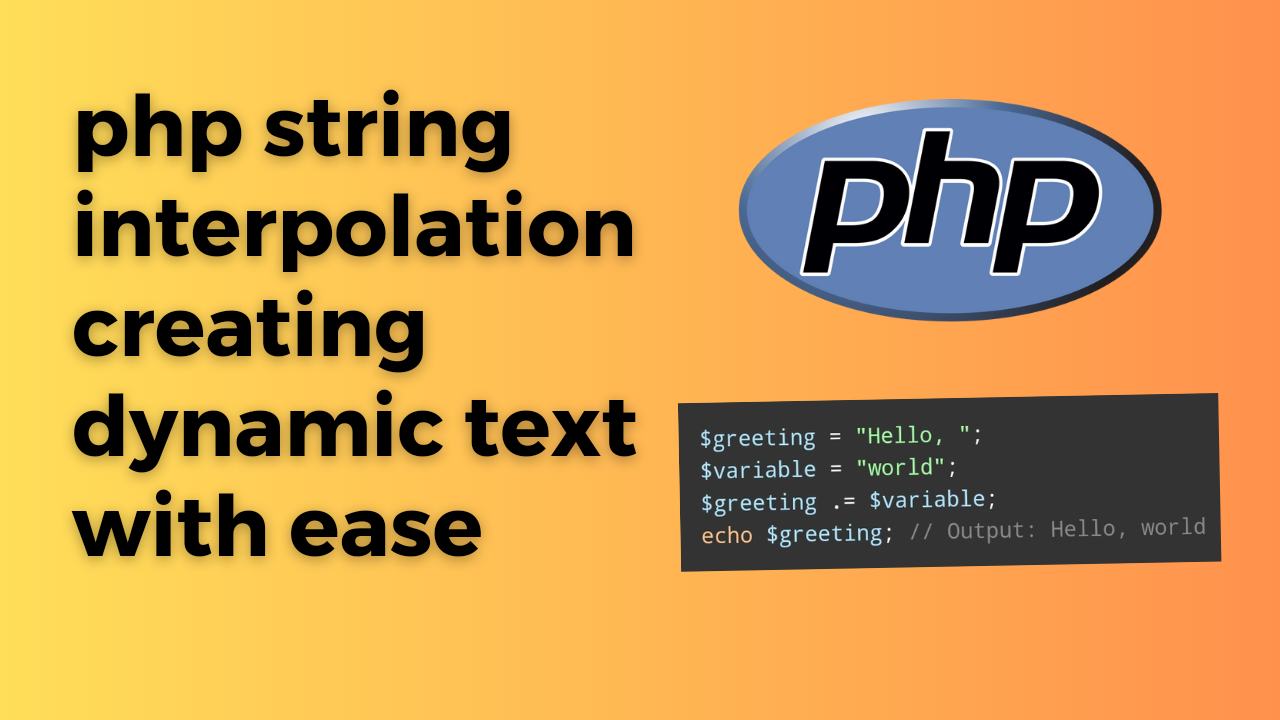

Write a comment