WordPress is the most widely used CMS in today’s time. We can use WordPress in every type of website and we also see that more than 50% of the websites that come in Google’s results are of WordPress.
WordPress Updates
With the passage of time, WordPress also keeps changing itself and keeps on improving itself so that it can be used easily and there is no problem with it and all the users are happy.
WordPress keeps on bringing many kinds of updates and we have to use plugins as well. But sometimes we allow the unused plugins to be on our website and do not remove it from there which directly affects our website.
Most important things to do after installing WordPress
Let’s now talk about what we should do first after installing WordPress. We will discuss all the important things whatever is important for us.
Basic Settings
Before doing anything, we need to know everything about the setting. When we apply these settings then you can go ahead.
Genuine Email Id
First of all, while installing it, it should be noted that the email id we are using is correct because in the future if you forget the password of your website, then with the help of the same email id we can reopen our website. And can make any changes in it, if we will get this email id wrong then we can get very bad and the content was written on our website may get spoiled.
Timezone
After installing WordPress, first of all, we should go to the settings section of WordPress, where we should select the name of our website and the time according to our country so that our posted posts and scheduled posts reach the people at the right time.
Permalink – Post URL
Before writing our blog post, we should determine the format of the URL in the setting section itself, because it is not right to change the URL that is created after the post is published, so we should pay attention to determining the format of the URL before writing our post. Let’s know which format we want to show.
Comments
After that, we should also see about the user comment in the setting section itself, whether we want to take comments from our user or not, we can set this thing there.
Plugins
Now let us talk about some important plugins that we should take after installing WordPress because this plugin helps a lot in the security and search engine optimization of our website so that we can easily reach more and more people.
Lockdown
First of all, we should use day-on lockdown which changes the URL of our wp-admin so that the back end of our website becomes secure and we can put whatever words we want in it. And no one will even know that.
Whenever we want to open the back end of our website, we can access the back end of our website by using this word.
Jetpack
This is a powerful plugin to see the status of your post and pages. Jetpack prevents login attacks and gets instant notifications when there’s an issue with your site. Jetpack also has a lot more features to perform better.
Yoast
Yoast is now a basic plugin to complete your WordPress website SEO. With the help of Yoast, you can rank easily on search engines.
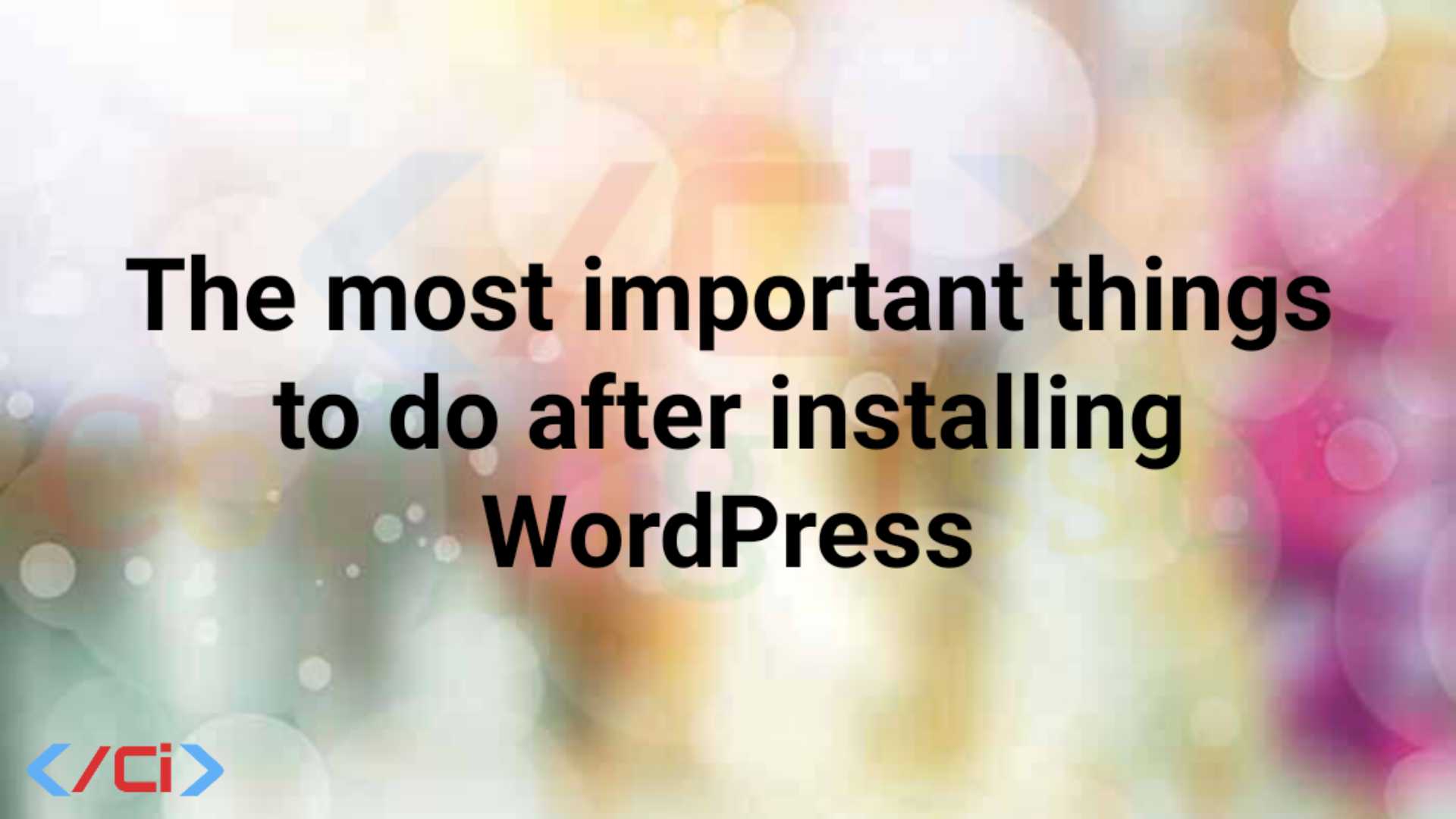
Write a comment